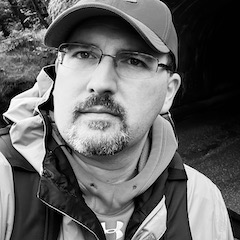My First Windows Update Gone Bad
I don’t think I’ve ever had a Windows Update go bad - until this week.
I recently upgraded to Office 2013 and late Monday afternoon, decided to check in with Windows Update prior to our company’s normal monthly patching to see how bad the damage would be. Nearly 1 GB of updates, thanks to my fresh Office install. But there were also a couple optional updates, including a .NET Framework update. So I figured I may as well go ahead and do everything while I was at it. This way I could control the reboot instead of being forced into one in the middle of important tasks.
Tuesday morning, I got a call asking if we were having any issues with one of our key systems. I fired up my trusty SQL Sentry client to check things out. And failed. I couldn’t connect to the server to start monitoring. Never a good sign. Then I tried SSMS 2012. Again, couldn’t connect to any servers. I got the following error:
Attempted to read or write protected memory. This is often an indication that other memory is corrupt.
That sounds pretty ominous. Try a few more times, no luck. Reboot, no better. Uninstall SQL Sentry Client and attempt to reinstall - still nothing. Things were going from bad to worse in a hurry.
I bounced the error messages off Kendal Van Dyke (blog | twitter) and he suggested that it might be an issue with the SQL Native Client. So I reinstalled that from the SQL Server 2012 Feature Pack. And still, I couldn’t connect. I even tried PowerShell (v3), both the SQLPS module and SqlServerCmdletSnapin100 Snap-In and got the same errors SSMS 2012 threw out.
Taking a deep breath and stepping back, I started reviewing the situation. What do all of these have in common? They’re all using the latest (or at least a fairly recent version) .NET Framework. Let’s take a step back and try something older. SSMS 2008 R2 - works fine. Start up PowerShell v2 - that works too. Now we’re onto something!
The Framework update I installed was KB2858725, bringing it to version 4.5.1. My first thought was that maybe the installation was botched somehow, so I downloaded the installer and tried again. But to no avail. So I uninstalled it entirely and reinstalled 4.5 completely. This finally did the trick.
Due to other commitments, I haven’t had a chance yet to re-try the 4.5.1 update, but I’m also in no rush. While it won’t take me 4+ hours to troubleshoot and fix if it breaks things the next time around, I need my system stable for the next few weeks so I won’t be trying again until 2014.