T-SQL Tuesday #123: Lifehacks to Make Your Day Easier
This month, Jess Pomfret (blog | twitter) is trying to beat the winter motivation slump by exploring, and asking us to share, our lifehacks that make daily life a little easier.
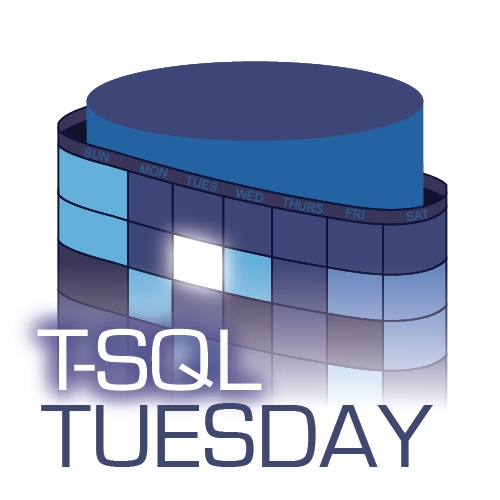
So here we are, the first Tuesday of February. I personally always find February to be the month where my motivation is a little low. I live in the northern hemisphere so it can be a pretty dreary winter month where it still feels like there is a long way to spring (I will say this January I moved from Ohio back to England and the distinct lack of piles of snow is helping this cause somewhat). This makes my topic even more relevant as we need a little extra help to be productive and get through the month.
My topic is looking for your favourite ‘life hack’, something you use to make your day easier. This could be anything from a keyboard shortcut in SSMS that runs sp_whoisactive, to a technique you use to get and stay organised. It doesn’t have to be directly related to a technology, just whatever you use to make your life easier.
I’ll admit, this post was kind of difficult for me to build as these are things that I don’t put a lot of thought into anymore. They’re just natural parts of my daily workflow. They are, or are becoming, habits. Which can be a very positive thing. But it can be difficult to explain to someone how you do some of these things when they’re muscle memory. It can also be hard to distinguish between “here’s a tool I’m using” and “here’s how I’m using this thing " so I had to cut a few out.
Paper & Pen
Sure, we’ve got Microsoft One Note (which I’m finally getting a handle on using effectively). And Apple Notes. And Notepad++ (let’s all admit it, we’ve got New 20 sitting in the tab bar of that app with something pasted from the clipboard 2 weeks ago).
But for me, for getting stuff committed to something more permanent, paper & pen still reign supreme. It’s easier to lose that note into the depths of your electronic notebook, and if you don’t think to look for it, it’s gone for good. Drawings are easier. Those fleeting thoughts become fixed in your mind once you go through the physical act of putting pen to paper.
I’ve tried a lot of To-Do apps over the years. None of them have stuck because the words don’t stick in my head. Paper just works better for me. And the feeling of crossing something off in ink is wonderful.
Password Manager
I would be completely lost without a password manager. My weapon of choice is 1Password, but the important thing it to pick one that hasn’t had any recent security issues, and works for you. Social security numbers, credit cards, account credentials, PINs, two-factor authentication codes, those lame “account verification” questions and answers, they all go in there.
One of the things I’ve started taking advantage of with 1Password is the family plan. For a few bucks a month, everyone in the family has 1Password and we can have shared vaults. Having all of the family accounts (online banking, credit cards, Netflix, etc.) into a shared location so that both my spouse and I can access them without being dependent upon the other is an important part of being prepared for an emergency.
Keyboard Shortcuts
Jess mentioned it in her post, but it bears repeating. Learn the shortcuts for the software you use every day. It will save you hours. For example, Andy Mallon (blog | twitter) has a cheat sheet for SQL Server Management Studio and Azure Data Studio.
But it’s not just the apps. Windows itself is loaded with keyboard (and other) shortcuts as well.
When you start doing wild stuff quickly without touching the mouse, people will start believing that you’re a wizard.
Cloud Storage
This should be table stakes in 2020 but cloud storage has been such a lifesaver for me. I’ve got a Mac, a PC, an iPhone and an iPad - and that’s not counting my device(s) for work! I’ve got a couple USB sticks but I haven’t used them in a long time because it’s so much easier to just dump files into a folder and have them automatically synced.
But it’s not just about files. Thanks to the Settings Sync VSCode extension, you can use “the cloud” (ok, Github Gists) to sync your extensions and settings for VSCode as well. Saves a lot of time in getting things set up, and you never have to remember where/how to tweak something on each of your computers so you have a consistent setup.
Scheduled Blog Posts
One thing that I’ve heard repeatedly from bloggers and podcasters is that to grow a following, it’s important to publish on a schedule. It doesn’t matter too much what that schedule is, as long as your readers/listeners know when to expect new content. An easy way to make that happen is to schedule your blog posts to be published at the same time each interval.
I can’t speak for other platforms, but Wordpress makes scheduling posts very easy. Once I feel like a post is “good enough”, I schedule it to be published in the future and then pretend it doesn’t exist so that I don’t keep going back and editing forever. It’s just a psychological trick, but publishing in the future is a lot less scary than publishing “right now.” The words are still going out to the world, I’m just not seeing it happen in real time.
I tend to have bursts of inspiration for posts. I don’t want to publish four posts in a week, then have a drought of a month. So as posts get to that “good enough” place, I’ll schedule them for the next available publishing day. This takes pressure off me as an author as I can build up a queue of posts and then as new ideas come into my head, they can get queued up for publication later without having a deadline to meet. As I write this, I have two posts scheduled (this one, plus one for next week), a third that just needs a last run-through of the code, and two more in early stages. But because I have a queue built up, I can take my time and still publish on schedule.
Subscribe via Email
Terrific! You’ve built up a deep queue of posts and they’re going to go live every Thursday. Wouldn’t it be nice to get notification that it’s happening? I learned this trick from Chrissy LeMaire (blog | twitter) a while back. Wordpress lets you subscribe to a blog via email. So, go ahead and subscribe to your own blog! You’ll get a notification when you publish. Then you’ll look at the email, realize you have three typos in your first paragraph that you didn’t catch in editing, and rush to correct it before anyone notices.
