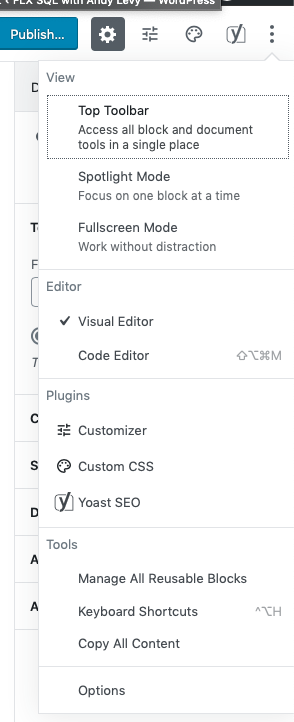Wordpress's Block Editor and the Publicize Feature
Like many folks using Wordpress, I post a tweet each time I publish a blog entry and that’s done automatically by Wordpress. In the Wordpress Classic Editor, there was a section in the sidebar next to the post to select where the post was publicized (Twitter, LinkedIn, etc.) and customize the accompanying text. By default, the message is just the post’s title, but I like to add in hashtags when appropriate so being able to edit that text is important to me. After switching to the new Block Editor in Wordpress 5, I couldn’t find those settings. Here’s how to get them back.
Start by ensuring that the Wordpress Jetpack plugin is installed and active. This plugin offers a number of features and I’m guessing pretty much everyone uses it and has it enabled already.
Next, navigate to Settings -> Sharing in your Wordpress sidebar and check that your connections to social media are correct. If you were using this feature previously, they’ll still be set up there.
Once you’ve checked your settings, navigate to the Edit Post page on the sidebar. Click the three vertical dots in the upper-right corner and then select Options at the bottom.
Aside: What do we call this menu? On mobile devices (and some websites), we have the Hamburger button. Maybe we can call this the Slider button?
In the pop-up that appears check “Enable Pre-publish Checks”. You should only have to do this the first time and it’ll stick for future posts.
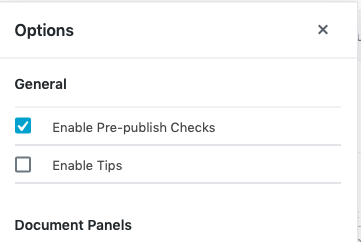
Now, when you click on the Publish… or Schedule… button in the top toolbar you’ll see the Publicize options that you’re used to. Go ahead and edit to your heart’s content!
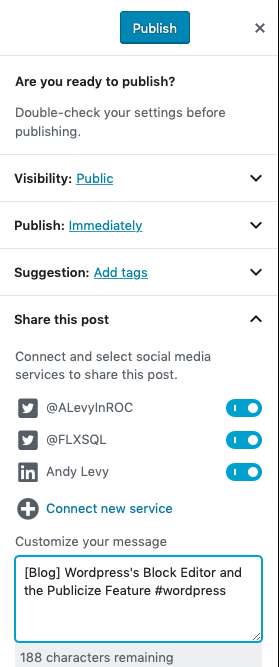
This plugin/feature is lacking two things in my opinion:
- The ability to set default text to be included in all messages, like the [Blog] string I pre-pended in the example above. But that wasn’t a feature in the previous version/editor either.
- The ability to directly edit the Publicize settings on a post that’s scheduled for future publication. The only way I’ve found to get back to this panel is to do a Quick Edit from the All Posts page, change the Status to Drafts, then come back to the Block Editor and click Schedule… to get the Pre-publish Checks panel to pop up again.