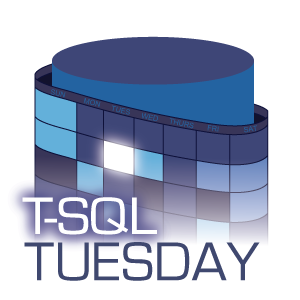My First Migration with dbatools
I’ve been a proponent of dbatools for close to a year now and even contributed to the project, but surprisingly haven’t been a heavy user of it. Mostly due to a lack of opportunity. I’m aware of many of the functions by virtue of working on the built-in documentation and following the project and presentations about it.
So when the need arose to move a development/test instance of SQL Server from a VM onto a physical server, I knew exactly what I wanted to do. I was warned that the contents of this instance had been moved once before and it resulted in over a week of work and a bunch of trouble. I can’t speculate on why this was as I wasn’t there to see it, but I wasn’t going to let that happen on my watch. So, with equal parts hubris and stubbornness (and a dash of naïveté), I dove in. We have the technology. We will migrate this thing.